Phishing scams continue to be a prevalent cybersecurity threat in 2025, with cybercriminals employing more sophisticated tactics to steal personal information, financial data, and login credentials. Despite increased awareness, phishing remains one of the easiest ways for hackers to breach security systems.
In this article, we’ll explore how to identify phishing scams, understand their evolving tactics, and implement strategies to avoid becoming a victim.
What is Phishing?
Phishing is a type of cyberattack where attackers impersonate trusted entities to deceive individuals into revealing sensitive information. These scams often occur through emails, text messages, or phone calls, luring victims with fraudulent links or attachments.
Common Goals of Phishing Scams:
- Stealing Login Credentials: Accessing personal or business accounts.
- Financial Theft: Obtaining credit card or banking information.
- Installing Malware: Infecting devices with malicious software.
- Identity Theft: Collecting personal details to impersonate victims.
How Phishing Scams Evolve in 2025
Cybercriminals are leveraging advanced technologies to make phishing attacks more convincing:
- AI-Generated Emails: Artificial intelligence enables attackers to create highly personalized phishing emails tailored to the recipient.
- Deepfake Technology: Deepfake audio and video are used to impersonate trusted individuals, making scams harder to detect.
- Mobile Phishing (Smishing): Phishing scams targeting smartphones via SMS or messaging apps have increased.
- Business Email Compromise (BEC): Attackers impersonate executives to trick employees into transferring funds or sharing sensitive information.
How to Identify Phishing Scams
1. Suspicious Sender Details
- Check the Sender’s Email Address: Phishing emails often use addresses that mimic legitimate domains but with slight misspellings (e.g., support@paypa1.com).
- Unusual Requests from Trusted Contacts: Hackers may compromise a colleague’s account and send fraudulent messages.
2. Generic or Urgent Language
- Phrases like “Act Now!” or “Your Account Will Be Closed” are common in phishing emails to pressure recipients into responding.
- Emails that lack personalization, such as addressing you as “Dear User,” may indicate a phishing attempt.
3. Malicious Links and Attachments
- Hover over links to preview the URL before clicking. If it doesn’t match the company’s official website, it’s likely fraudulent.
- Avoid downloading attachments unless you’re certain of the sender’s authenticity.
4. Poor Grammar and Spelling Errors
While phishing scams are becoming more polished, some still contain obvious errors in grammar or spelling.
5. Too-Good-to-Be-True Offers
Promises of free money, prizes, or lottery winnings are red flags. Legitimate organizations don’t ask for personal information to claim rewards.

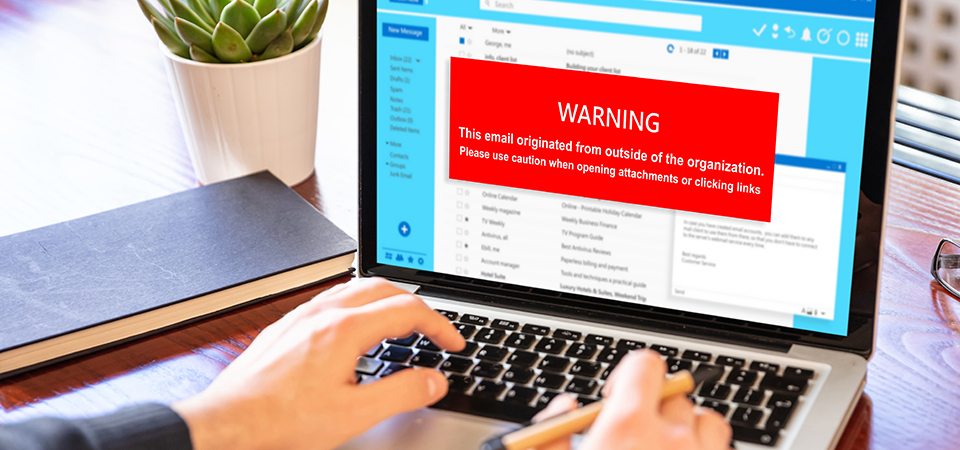
How to Avoid Phishing Scams
1. Educate Yourself and Others
Awareness is the first line of defense. Regularly update yourself and your team about the latest phishing tactics and warning signs.
2. Use Multi-Factor Authentication (MFA)
MFA adds an extra layer of security to your accounts, making it harder for attackers to gain access even if they steal your credentials.
3. Verify Requests for Sensitive Information
- Never share passwords, Social Security numbers, or financial details via email or text.
- Contact the company or individual directly to confirm requests.
4. Enable Email Filters and Anti-Phishing Tools
Advanced email filtering systems can automatically detect and block phishing attempts.
- Use browser extensions or security software to warn against visiting suspicious websites.
5. Avoid Clicking Links in Emails or Texts
Instead of clicking a link, navigate to the website directly by typing the URL into your browser.
6. Regularly Update Software
Keep your operating system, antivirus programs, and browsers up to date to protect against vulnerabilities that phishing scams may exploit.
7. Check for HTTPS on Websites
When entering sensitive information online, ensure the website URL begins with “https://” and has a padlock symbol.
8. Back Up Your Data
Frequent backups protect your data in case of a ransomware phishing attack. Use both cloud storage and external hard drives for added security.
What to Do if You Suspect a Phishing Scam
1. Don’t Engage
Avoid replying to the message, clicking on links, or downloading attachments.
2. Report the Scam
- Forward suspicious emails to your IT department or phishing reporting services (e.g., phishing-report@apwg.org).
- Report the scam to your local cybersecurity authority or law enforcement.
3. Change Compromised Passwords
If you’ve accidentally shared login credentials, change your password immediately and enable MFA on the account.
4. Monitor Financial Transactions
Keep an eye on your bank and credit card statements for unauthorized charges.
Why Phishing Prevention is Crucial in 2025
Phishing remains one of the most effective attack methods for cybercriminals due to human error and evolving tactics. By practicing vigilance, adopting advanced security measures, and educating yourself, you can reduce the risk of falling victim to these scams.
Conclusion
Understanding how to identify and avoid phishing scams is critical in 2025 as cybercriminals continue to refine their methods. By staying informed, implementing robust security practices, and fostering a culture of awareness, you can protect yourself and your organization from phishing threats.
The battle against phishing scams requires a proactive approach. With these steps, you’ll be better equipped to safeguard your sensitive information and maintain your digital security in an increasingly complex online environment.

